How effective managers organize their time
diciembre 16, 2015 · Imprimir este artículo
How Effective Managers Organize Their Time: 9 Pro Tips From Real HubSpot Managers
By Lindsay Kolowich.
Time management is one of the hardest parts of a manager’s job.
Whether you’re managing a team, an asset of the company, or both, it’s difficult to balance your own output and the needs of your team.
Finding this balance has a lot to do with prioritization. Do you have time to make yourself available to help your team today? Or do you need to lock yourself in a conference room and work on a big project? If something urgent comes up, what can be moved first? It’s all about staying on top of your short- and long-term goals.
But that’s easier said than done. How do effective managers manage their time? Here are some top tips from great managers here at HubSpot.
How Great Managers Organize Their Time
1) They have a system for email.
We all know email can be one of the biggest time sucks, but it’s also still one of the best ways for others — including members of your team — to reach you with questions and information. As a manager, it’s especially important to be on top of what’s coming into your inbox and to prioritize effectively.
Different systems work for different people, but the point is that you have to have one.
«My biggest challenge used to be email,» admits Nataly Kelly, HubSpot’s VP of Localization Marketing. «But I’ve radically simplified my inbox to a point where I only have three folders: 1) Action needed 2) Read later 3) Reference. Everything in my inbox gets moved into one of those folders, and I have filters set up to automatically route certain messages into the proper folder so I can read them when I have time,» she says.
Another way to organize your inbox is using Andreas Klinger’s method for Gmail — which is my personal favorite for prioritizing email and getting to (and maintaining) inbox zero. Learn how to set that up here.
Amanda Sibley, HubSpot’s demand generation manager, suggests setting aside specific time for email — and trying not look at it in between, especially if you have a lot of your own work to get done that day. «I try to do an hour in the morning and an hour in the evening,» she says.
Finally, there are some great email tools that can help streamline your emailing efforts. Boomerang for Gmail is a favorite of Melissa Miller, who manages HubSpot’s marketing operations team. It’s a Gmail plugin that lets you archive emails that will later reemerge in your inbox as an unread message, among other things. Miller uses it to make sure she follows up on emails that require a response in a specific amount of time.
If you haven’t found a system that works for you, it’s time to find one. Here are 11 inbox organization tools to try, as well as four solutions to getting «inbox zero,» depending on your personality.
2) They block off time to get s*** done.
At HubSpot, we call this time «GSD time»: Get S*** Done. Managers often find themselves pulled in a lot of different directions at once, and it can be borderline impossible to find time to work on your own projects if you don’t block off time to do so.
HubSpot’s Director of Marketing Debbie Farese literally puts blocks of time in her calendar that she labels «GSD» so folks know not to schedule anything during those times.
Our VP of Marketing Meghan Anderson does the same. «I want my team to feel comfortable booking me for whatever they need. As a result, any unbooked space on my calendar tends to fill up pretty quickly. In order to have time to myself, I make sure to ‘book’ myself.»
Kelly finds that working from home on some days helps her focus better when she needs to. «When I work in the office, my days are fairly jammed with meetings,» she says. «When I work from home, my days are far more productive. Those are the days I typically do video meetings or hangouts with our offices in other time zones.»
Another method? Physically close yourself off from distractions. «I always want to be available for my team when they need me at any point in the day, so I try to be at my desk a lot,» says Sibley. «But if there is something I must get done in a day — a deck due to our CMO, for example — then I turn off email and shut myself in a room for an hour or so until it’s done.»
The key, explains Sibley, is being transparent. «Be clear with your team if you need to be heads down,» she says. «It adds a level of understanding and will make it easier to fully concentrate on what needs to get done.»
3) They book one-on-ones in chunks.
Here’s a quick hack: At the same time you’re booking GSD time on your calendar, book your one-on-ones one after the other. This will help keep you on schedule, and won’t break up other parts of your day.
«I hold all my one-on-ones on Tuesdays and Thursdays,» says Farese. «That way, no one day is completely booked with them, and on the other hand, they’re not completely spread across the week.»
4) They carve time to work when others aren’t.
For some managers, the best way to block off GSD time is to do it when others aren’t working. That’s exactly what Nathaniel Eberle, HubSpot’s director of PR and brand, does: On packed days, he uses early mornings and evenings to get writing done, get a slue of emails out the door, or do some critical thinking and planning.
«Whether you’re an early morning person or a night owl, carve out some time to sit down and get work done while the rest of your world is asleep,» he suggests. «Or, if you’re more on the average for the waking day, putting blocks on the calendar is a fail-safe way of carving out that time. Just disconnect the internet and put the phone on airplane mode.»
Kelly feels the same way. «Some people think you should disconnect from work in the evenings, but that actually stresses me more,» she says. «I normally catch up on email and social media in the evenings, and plan the day ahead.»
5) They reprioritize effectively throughout the day.
When you’re a manager, every day is different — and that’s what keeps it exciting. But needing to reprioritize as things come up is the nature of the job. The most effective managers are able to recognize which tasks need to be done immediately and which can wait — and for how long.
So, how do you triage effectively? Ginny Soskey, who manages content strategy for HubSpot’s Marketing blog, likes to think of this matrix:
Source: blog.hubspot.com, December 10, 2015.
.
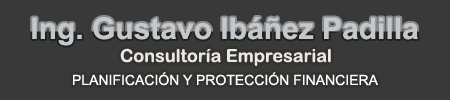




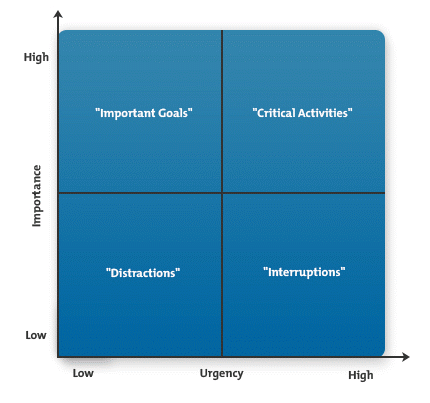
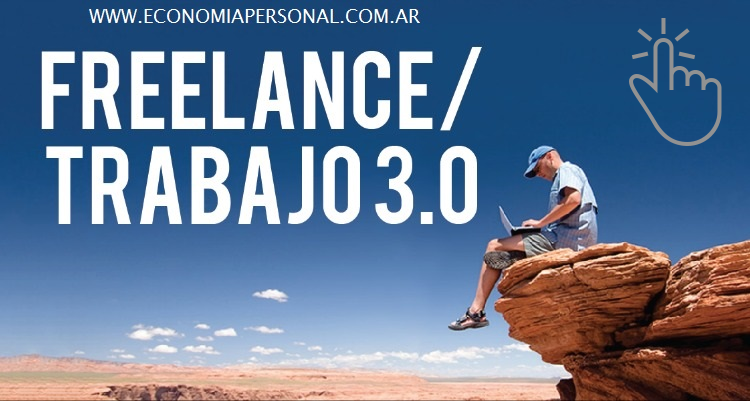
Comentarios
Algo para decir?
Usted debe estar logueado para escribir un comentario.